This annoying overlay suddenly appeared as an overlay in Windows 11.
If you want to disable it, open the AMD software, go to Performance, switch off Enable Metrics Overlay and hope it doesn't randomly activate again by itself.
Thanks to Chezaus.
Update! I found out the key shortcut that enables it: Ctrl-Shift-o.

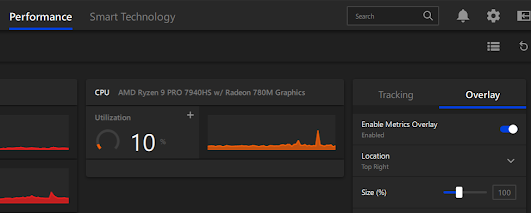

No comments:
Post a Comment